From Concept to Click: Your Ultimate Guide to Prototyping H5 Mini-Games
## Accelerating H5 Mini-Game Development: From Vision to Playable Prototype, A Complete Guide
H5 mini-games, accessible directly through web browsers and integrated into popular platforms, represent a burgeoning segment of the interactive entertainment landscape. They thrive on immediacy and broad reach, offering quick bursts of engaging play without requiring downloads or complex installations. However, translating a creative concept into a compelling H5 mini-game demands a streamlined, efficient prototyping process to quickly validate ideas and iterate on core mechanics in a highly competitive digital environment.
The ability to rapidly prototype H5 mini-games is crucial for developers, designers, and product managers navigating the dynamic mobile and web ecosystem. It minimizes resource expenditure on unproven concepts, allows for early user feedback, and accelerates time-to-market for promising titles. The multifaceted impacts of effective prototyping extend to reducing development risks, fostering innovation through experimentation, and ensuring a strong foundational user experience. Current developments, like the rise of casual gaming platforms and the increasing sophistication of web technologies, highlight how adept prototyping is key to understanding player preferences and resolving design disputes swiftly. What impact would it have on our understanding or practice of game development if we failed to fully comprehend the art and science of H5 mini-game prototyping?
---
## Laying the Foundation
### Ideation, Core Loop, and Early Design Principles
Prototyping an H5 mini-game begins long before any code is written, rooted deeply in the ideation phase where core concepts are established. The "core loop" defines the fundamental actions a player repeatedly performs and the rewards they receive (e.g., in a match-3 game, matching tiles leads to points and screen clearance). This loop is the heart of engagement. Early design principles, such as clarity of objective, intuitive controls, and immediate feedback, are paramount for H5 mini-games due to their often-casual nature and short play sessions. For instance, games like "Candy Crush Saga" exemplify a strong core loop: match, clear, score, level up, repeat. The initial prototype should prioritize this core mechanic, stripping away extraneous features to focus solely on whether the fundamental gameplay is fun and engaging. This minimalist approach, often called "paper prototyping" or "low-fidelity prototyping," uses sketches, flowcharts, or even physical cards to simulate gameplay. It allows designers to test assumptions about player behavior and interaction patterns without investing significant development time. A clear, singular focus during this stage is like drawing a skeletal blueprint before adding the intricate details of a building.
![Core Loop]
---
## Building Blocks and Iteration
### Selecting Tools, Rapid Development, and Feedback Integration
Once the core concept is solidified, the next step involves selecting appropriate tools for rapid development. Modern web technologies offer a diverse ecosystem for H5 mini-game creation. Engines like Phaser (a 2D game framework for HTML5 games) or Construct 3 (a powerful 2D game engine for making games without code) are popular choices, each offering distinct advantages in terms of learning curve, performance, and community support. Rapid development here means quickly translating paper prototypes into playable digital versions, even if graphically simplistic. This stage emphasizes functionality over aesthetics. Crucially, the process is iterative, meaning continuous cycles of building, testing, and refining based on feedback. User testing, even with a small group of target players, provides invaluable insights into gameplay flaws, confusing mechanics, or unexpected player interactions. Integrating this feedback promptly ensures the prototype evolves in the right direction. For example, a developer might observe players struggling with a particular tap gesture, prompting a switch to a swipe mechanic, or finding a level too difficult, leading to balance adjustments.
Here's a comparison of common H5 mini-game prototyping tools:
| Tool/Framework | Learning Curve | Primary Use Case | Key Advantage |
|---|---|---|---|
| **Phaser** | Moderate | Custom JavaScript games | High flexibility, performance |
| **Construct 3** | Low | Drag-and-drop game making | Visual scripting, rapid deployment |
| **Panda.js** | Moderate | Small to medium 2D games | Lightweight, modular |
| **Unity (HTML5 Export)** | High | Complex 2D/3D games | Advanced features, broad reach |
The choice of tool significantly impacts development speed and the complexity of the prototype. For initial quick tests, visual scripting tools like Construct 3 often accelerate the process. For more nuanced game logic or unique artistic styles, a code-based framework like Phaser might be preferred. Regardless of the tool, the goal remains to quickly get a playable version in front of users, collect data, and iterate. This continuous feedback loop is the engine that drives a concept towards a compelling and polished game.
![Tools Table]
---
## Polishing and Performance
### Optimization, User Experience, and Next Steps
With a functional and feedback-validated prototype, the focus shifts to optimization and enhancing the user experience (UX). H5 mini-games, by their nature, run in web browsers across a spectrum of devices and network conditions, making performance a critical factor. Optimization involves reducing file sizes (assets, code), improving load times, and ensuring smooth frame rates, even on older mobile devices. Techniques include image compression, sprite atlases (combining multiple images into one larger image to reduce draw calls), code minification, and efficient resource loading. Concurrently, refining the UX involves more than just performance; it encompasses intuitive interfaces, clear visual hierarchy, satisfying sound design, and engaging animations. A seemingly minor delay in button feedback or an inconsistent animation can significantly detract from player enjoyment. For instance, "Crossy Road" is an excellent example of a simple H5 game with refined UX, offering instant feedback, satisfying sound cues, and smooth performance across devices. This stage also includes defining the "next steps" for the prototype: whether it proceeds to full development, enters a soft launch for market testing, or is shelved based on performance metrics and player retention. It is about preparing the game for a wider audience, transforming a functional prototype into a delightful experience that holds player attention.
![Performance Metrics]
---
## Conclusion
The journey from a nascent concept to a clickable H5 mini-game prototype is an intricate yet highly rewarding process, fundamentally driven by iterative design and user-centric development. We've explored how a clear understanding of the core loop and early design principles lays a robust foundation, acting as the skeletal structure for future development. Subsequently, the strategic selection of rapid development tools and the crucial integration of user feedback become the building blocks, allowing ideas to quickly manifest into testable forms. Finally, optimizing for performance and meticulously refining the user experience transform a functional prototype into a polished, engaging product ready for broader audiences. Prototyping H5 mini-games is not merely a preliminary step; it is the iterative heartbeat of innovation in a fast-paced, competitive digital landscape, significantly mitigating risks and ensuring that development resources are channeled into experiences that genuinely resonate with players.
Looking ahead, the landscape of H5 mini-game development is poised for exciting transformations driven by advancements in web technologies and evolving player expectations. Future trends will likely include more sophisticated 3D rendering capabilities directly in browsers, enhanced cross-platform synchronization, and deeper integration with AI for dynamic content generation and adaptive difficulty. The impact of macro scientific policies favoring open web standards will further empower H5 game development, while technological iterations, such as improved WebAssembly performance, will push the boundaries of what’s graphically and computationally possible. Interdisciplinary integration with fields like behavioral psychology and data science will offer unprecedented insights into player engagement, fostering more addictive and personalized experiences. Continuous research into optimization techniques, new input methods, and accessibility features will be paramount, ensuring that H5 mini-games remain at the forefront of casual entertainment, accessible to everyone, everywhere.
---
## Frequently Asked Questions (FAQ)
Q: What are the biggest challenges faced during H5 mini-game prototyping, and how can they be effectively overcome?
A: The biggest challenges in H5 mini-game prototyping often revolve around performance, cross-browser/device compatibility, and managing scope. Performance issues stem from the browser's inherent limitations compared to native apps; games can suffer from slow load times, choppy frame rates, and excessive battery drain. Overcoming this requires diligent optimization from the outset: aggressively compressing assets (images, audio), using efficient game loops, minimizing DOM manipulation, and employing techniques like object pooling to reduce garbage collection overhead. For instance, converting large image files to WebP format can drastically reduce file size without significant quality loss. Cross-browser and device compatibility is another hurdle, as different browsers (Chrome, Safari, Firefox, Edge) and operating systems (iOS, Android) render HTML5 differently and have varying levels of support for web APIs. This is best tackled by using robust, well-maintained game frameworks (like Phaser or Pixi.js) that abstract away many compatibility complexities. Extensive testing across a wide range of real devices and browser versions is non-negotiable, rather than relying solely on emulators. Finally, managing scope – resisting the urge to add too many features too early – is critical. Prototypes should focus on validating core mechanics. Employing a "Minimum Viable Product" (MVP) approach helps keep the prototype lean, ensuring quick iterations and avoiding feature creep that can derail development and budget. Regular playtesting and stakeholder communication are vital to keep the scope in check, prioritizing what truly matters for the player experience.
Q: What are common pitfalls developers should avoid when prototyping H5 mini-games?
A: Developers often encounter several common pitfalls when prototyping H5 mini-games that can significantly hinder progress or lead to a failed project. One major pitfall is **neglecting user experience (UX) and user interface (UI) early on**. While the core mechanic is paramount, a clunky interface or confusing controls can quickly turn players away, making it impossible to accurately assess the underlying gameplay. Even a low-fidelity prototype should have clear visual feedback and intuitive interactions. Another common mistake is **failing to plan for scalability and optimization from the beginning**. If a prototype is built without consideration for asset loading, memory management, or drawing calls, retrofitting performance later can be a monumental task. Thinking about these aspects, even in a basic way, can save immense rework. For example, using sprite sheets instead of individual image files from the start can significantly improve rendering performance. **Inadequate testing across target devices** is also a significant pitfall; a game that runs perfectly on a powerful desktop might be unplayable on an older mobile phone. Prototyping should always include testing on a representative sample of low-end and high-end devices. Lastly, **succumbing to "feature creep"** – continuously adding new ideas before the core gameplay is proven fun – is a prevalent issue. Each added feature complicates the prototype, increases development time, and obscures the evaluation of the primary game loop. A disciplined approach to scope management, prioritizing essential features for the prototype's objective, is crucial to avoid getting lost in unnecessary complexity.