Beyond the Basics: Crafting Unique UX for H5 Game Success
## Beyond the Basics: Crafting Unique UX for H5 Game Success
The user experience (UX) in H5 games, often perceived as a lightweight and transient interaction, is increasingly critical for capturing and retaining player attention. While foundational usability is a given, true success now hinges on crafting unique, memorable experiences that differentiate a game in a crowded digital landscape. This seemingly simple concept conceals complex psychological and technical mechanisms, demanding a deeper dive into how innovative design can transform fleeting interactions into lasting engagement.
H5 games, accessible instantly across diverse devices without downloads, have become a cornerstone of mobile-first digital engagement, boasting significant market growth and societal impact. They serve as powerful marketing tools, rapid entertainment, and even educational platforms for communities and industries alike. Current developments highlight a shift towards richer graphics and more complex mechanics, yet controversies often arise around balancing performance with immersive design. Unique UX is key to resolving these disputes, ensuring games are both accessible and deeply engaging. What impact would it have on our understanding or practice of game development if we failed to fully comprehend the power of unique H5 game UX?
---
## Foundations of Engagement: Core UX Principles in H5 Games
### Usability, Accessibility, and Feedback Loops
At the heart of any successful H5 game lies a mastery of fundamental UX principles: usability, accessibility, and robust feedback loops. Usability refers to the ease with which players can learn, operate, and achieve goals within the game. For H5 games, this means intuitive controls (often simple taps or swipes), clear objective presentation, and predictable interactions. For instance, a common mobile pattern involves clear visual cues for interactive elements, such as a glowing outline around a selectable item. Accessibility, on the other hand, ensures the game is enjoyable for as wide an audience as possible, regardless of device, skill level, or physical limitations. This includes designing touch targets large enough for comfortable finger input, ensuring sufficient color contrast, and offering alternative control schemes where feasible. Games like "Wordle" exemplify accessibility through their clean interface and simple input method, requiring minimal cognitive load.
Crucially, effective feedback loops are the nervous system of UX. They provide immediate responses to player actions, confirming inputs, celebrating successes, and clarifying failures. This can be visual (e.g., an enemy flashes red when hit), auditory (e.g., a coin collecting sound), or haptic (e.g., a subtle vibration on a successful interaction). When a player correctly matches tiles in a game like "Candy Crush," the celebratory animations, sounds, and scoring pop-ups create a satisfying, reinforcing feedback loop that encourages continued play. Without these clear signals, players quickly become confused or disengaged, feeling their actions lack impact or meaning. Understanding these core tenets is the first step towards building a uniquely engaging H5 game experience.
![UX Principles]
---
## Elevating Play: Innovative Interaction and Delight
### Gestures, Haptics, and Dynamic Interfaces
Moving beyond basic taps, innovative interaction design is key to crafting truly unique H5 game experiences. Gestures, for instance, can elevate gameplay from simple point-and-click to intuitive, physical interactions. Instead of a virtual joystick, consider tilt controls for steering a vehicle or multi-touch gestures like pinch-to-zoom for exploring a map, or a specific swipe pattern to cast a spell. These more nuanced inputs feel natural and replace cluttered on-screen buttons, streamlining the interface. Haptic feedback, often overlooked, provides a powerful sensory layer. Strategic use of the device's vibration motor can accentuate critical moments, such as a character taking damage, a successful puzzle piece locking into place, or the satisfying click of a weapon firing, deepening immersion without visual or auditory clutter.
Furthermore, dynamic interfaces adapt to the player's context, rather than remaining static. This means UI elements might shrink or expand based on proximity to action, or even disappear entirely when not needed, decluttering the screen and focusing attention. For example, a racing game's speed indicator might only appear at high velocities. Below is a comparison of standard versus unique H5 interaction types and their impact on player engagement.
| Interaction Type | Standard Approach | Unique H5 UX Example | Impact on Engagement |
|---|---|---|---|
| Movement | On-screen joystick | Tilt controls, environmental interaction | Higher immersion, novelty |
| Action | Tap button | Swipe gestures, long press for power | Faster input, tactile feel |
| Feedback | Visual pop-up | Haptic vibration, adaptive UI scaling | Sensory richness, instant understanding |
As seen in the table, moving beyond basic inputs can profoundly enhance player engagement. For instance, using tilt controls (gyroscope API) offers a physical connection to the game world that a virtual joystick cannot replicate, fostering a deeper sense of control. Similarly, incorporating subtle haptic feedback for critical actions, available through browser APIs, provides a richer, multi-sensory response than a purely visual cue. These advanced interactions transform the H5 game from a mere visual display into a truly interactive and responsive environment, fostering a sense of delight and novel engagement that sets it apart.
![Interactive Design]
---
## Cultivating Loyalty: Personalization and Emotional UX
### Adaptive Difficulty, Narrative Integration, and Player Agency
To move beyond transient entertainment and foster genuine player loyalty, H5 games must embrace personalization and emotional connection within their UX. Adaptive difficulty is a prime example; instead of a fixed challenge, a game can dynamically adjust its parameters (e.g., enemy health, puzzle complexity, timing windows) based on player performance. This ensures that players remain in a "flow state," where the challenge is neither too easy (leading to boredom) nor too hard (leading to frustration). An H5 endless runner, for instance, might subtly increase or decrease obstacle frequency based on the player's recent score or reaction times, keeping them engaged longer.
Even in simple H5 games, narrative integration can forge an emotional bond. This doesn't require epic storylines, but rather small, meaningful elements: a charming character who gives instructions, a sense of progression through unlocking new stages with a subtle backstory, or even flavor text that gives context to items. These small narrative hooks provide a purpose beyond mere score-chasing. Finally, player agency – the feeling of having meaningful choices – is paramount. This could manifest as cosmetic customization options for an avatar, multiple ways to solve a puzzle, or even simple dialogue choices that slightly alter outcomes. Offering players a sense of ownership and control, no matter how small, fosters a deeper investment in the game, transforming it from a mere diversion into a personal journey. This psychological layering of UX is crucial for long-term success.
![Player Choices]
---
## Conclusion
Crafting unique UX for H5 game success demands a strategic shift beyond foundational usability towards truly immersive and personalized experiences. We have explored how core principles like intuitive usability, broad accessibility, and robust feedback loops form the bedrock of player engagement. Building upon this, innovative interaction paradigms—such as the intelligent use of gestures, subtle yet impactful haptic feedback, and dynamic, context-aware interfaces—differentiate an H5 game from the myriad of competitors. Furthermore, establishing emotional connections through adaptive difficulty, clever narrative integration, and empowering player agency transcends simple gameplay, transforming a fleeting interaction into a memorable and highly valued experience. A thoughtfully designed UX is not merely about aesthetics or ease of use; it is about engineering delight, fostering loyalty, and ensuring an H5 game leaves a lasting impression on its audience.
Looking ahead, the landscape of H5 game UX is poised for exciting evolution. We can anticipate deeper integration of artificial intelligence to create truly adaptive and personalized experiences, where game elements intuitively respond to individual player styles and preferences. Cross-platform seamlessness will continue to be a priority, pushing for consistent, high-fidelity experiences across an ever-diversifying array of devices. Emerging technologies like augmented reality (AR) are beginning to influence H5 capabilities, promising to blur the lines between digital content and the real world, offering novel interaction possibilities directly within the browser. The challenge will be to balance these innovations with optimized performance and universal accessibility. Continuous research, user-centric design iterations, and a willingness to push the boundaries of browser capabilities will be paramount for developers aiming to lead the charge in this dynamic and rapidly expanding frontier.
---
## Frequently Asked Questions (FAQ)
Q: How can small H5 game developers create unique UX without large budgets?
A: Creating a unique UX doesn't always require a massive budget; often, it's about smart design choices and leveraging existing capabilities. For small H5 game developers, the focus should be on refining the core gameplay loop and maximizing the impact of subtle enhancements. Start by prioritizing intuitive usability and crystal-clear feedback loops – ensuring every tap, swipe, or action has an immediate and satisfying response. This can be as simple as a well-timed sound effect, a subtle screen shake, or a distinct visual highlight. Leverage the device's inherent features: utilize the vibration API for impactful haptic feedback during key moments (like a successful hit or a level-up), or explore tilt/gyroscope APIs for alternative control schemes that add a sense of novelty and immersion without complex graphics. Consider clever use of existing browser capabilities, such as WebGL for smooth animations or CSS transitions for fluid UI changes, which are often more performant than custom JavaScript animations. Conduct micro-user testing with a handful of friends or early players to identify friction points and gain insights. Unique UX is often born from thoughtful iteration and attention to detail in the player's journey, rather than expensive features. Focus on one or two differentiating interactions that truly elevate the experience, making them polished and responsive, rather than trying to implement many half-baked ideas.
Q: What are the biggest performance pitfalls when implementing advanced UX in H5 games?
A: Implementing advanced UX features in H5 games can significantly strain performance if not handled carefully, primarily due to the browser environment's limitations compared to native apps. One major pitfall is the **overuse of complex animations and unoptimized assets**. Every animation, especially those involving CSS transforms or JavaScript, consumes CPU and GPU cycles. Large, uncompressed image or audio files lead to slow loading times and increased memory usage. Another common issue is **excessive DOM manipulation**. H5 games that frequently create, modify, or remove many HTML elements can cause browser reflows and repaints, leading to janky animations and unresponsive interfaces. Instead, using a `