5 Common H5 Game Design Mistakes You MUST Avoid
## Unlock H5 Game Success: Sidestepping 5 Common Design Pitfalls That Cost Engagement
H5 games, built using HTML5 technology, represent a pervasive force in today's mobile-first digital landscape, offering instant playability across various devices without downloads. While seemingly straightforward to develop, the path to creating engaging and successful H5 experiences is fraught with subtle yet significant design challenges. Many projects falter not from technical inadequacy but from overlooking fundamental design principles that dictate player retention and enjoyment.
The rise of H5 games has democratized game development and distribution, making them crucial for marketing campaigns, casual entertainment, and even educational tools. Their accessibility and cross-platform compatibility offer immense value to businesses seeking broad reach and developers aiming for rapid deployment. However, this ease of entry often masks the complexities of designing truly compelling experiences that stand out in a crowded market. Current developments often revolve around enhancing performance through WebAssembly and improving monetization models, while controversies sometimes emerge regarding platform fragmentation and fair competitive play. Understanding core design principles is paramount to navigating these challenges, preventing common missteps that lead to low player retention or failed marketing objectives. What impact would it have on our understanding or practice of digital entertainment if we failed to fully comprehend the subtle yet critical design nuances that differentiate a fleeting novelty from a lasting success in the H5 gaming sphere?
---
## Performance is King
### Lag Kills: Why Unoptimized Assets and Code Drive Players Away
One of the most detrimental yet frequently overlooked H5 game design mistakes is neglecting performance optimization. Performance refers to how smoothly and responsively a game runs on a given device. An unoptimized game suffers from slow loading times, stuttering animations, unresponsive controls, and excessive battery drain, directly leading to player frustration and abandonment. Common culprits include large, uncompressed image and audio files, which significantly increase initial download size and runtime memory usage. For instance, using a 2000x2000 pixel background image for a mobile game where the screen is only 400x800 pixels is highly inefficient, wasting bandwidth and processing power. Inefficient code, particularly excessive Document Object Model (DOM) manipulation, also contributes to lag. Each time the DOM is updated, the browser must re-render parts of the page, a costly operation. Instead, developers should favor canvas-based rendering for game elements and utilize techniques like object pooling (reusing existing objects rather than creating new ones) to minimize garbage collection pauses. Tools like Chrome DevTools' Performance tab allow developers to profile runtime activity, identify bottlenecks, and pinpoint areas for improvement, such as long JavaScript tasks or excessive rendering cycles. Prioritizing lean assets and efficient code from the outset is crucial for a fluid player experience.
![Load Speed]
---
## The Player's Journey
### Cluttered Screens and Confusing Controls: The UX/UI Trap
Poor User Interface (UI) and User Experience (UX) design represent a critical pitfall that can alienate players almost immediately. UI refers to the visual elements players interact with, such as buttons, menus, and text. UX, on the other hand, encompasses the overall feeling and ease of use a player experiences while interacting with the game. Common UI mistakes include cluttered screens, where too much information or too many interactive elements overwhelm the player, making it difficult to discern critical actions. Small, hard-to-tap buttons (touch targets) are particularly frustrating on mobile devices, leading to accidental presses and misclicks. Inconsistent design, where similar actions require different interactions or visual styles change without reason, breaks player immersion and trust. For example, if a "pause" button is located in the top-right corner on one screen and the bottom-left on another, players must relearn its location, disrupting flow.
UX issues often stem from non-intuitive navigation, unclear objectives, or a lack of feedback. Players should always understand what they need to do, how to do it, and what the consequences of their actions are. A lack of visual or auditory feedback (e.g., a button press not registering or a reward not being celebrated) can make the game feel unresponsive or broken. Effective UI/UX design simplifies complexity, guiding the player seamlessly through the game's mechanics and narrative. It requires placing the player at the center of the design process, anticipating their needs and potential frustrations. By adhering to established design heuristics and continuously testing with target audiences, developers can refine their interfaces into clear, engaging, and enjoyable experiences.
The following table highlights key UI/UX differences:
| UI/UX Aspect | Best Practice | Common Mistake |
|---|---|---|
| **Touch Targets** | Min. 48x48px for fingers | Too small, easily missed |
| **Information Density** | Progressive disclosure, clear hierarchy | Overloaded screens, all info at once |
| **Feedback** | Visual/auditory confirmation for actions | No feedback, unresponsive feel |
| **Navigation** | Consistent, intuitive menu placement | Inconsistent, hidden or confusing menus |
| **Visual Clarity** | High contrast, legible fonts | Low contrast, tiny or ornate fonts |
As demonstrated, strategic design choices in UI and UX can dramatically enhance player satisfaction. While a well-designed UI is visually appealing, it's the underlying UX principles that ensure players can navigate and enjoy the game effortlessly. Addressing these common mistakes can transform a confusing experience into an intuitive and captivating one, directly impacting player retention and game longevity.
![Bad UI]
---
## Beyond the First Click
### Repetitive Gameplay: Failing to Hook Players Long-Term
A third significant mistake in H5 game design is the failure to establish an engaging core loop and clear progression system, leading to repetitive gameplay and rapid player attrition. The core loop defines the fundamental actions a player takes, the immediate rewards they receive, and how those rewards feed back into the ability to perform more actions. For example, in a simple puzzle game, the core loop might be "solve puzzle -> earn points -> unlock new levels." If this loop is not intrinsically satisfying or lacks meaningful variation, players quickly become bored.
A common pitfall is to introduce a promising mechanic but then fail to evolve it. Players need a sense of advancement and new challenges to remain invested. This means incorporating a robust progression system, which provides long-term goals and a feeling of accomplishment. Progression can take many forms: unlocking new characters, skills, levels, cosmetic items, or even new gameplay modes. Without clear goals or a visible path forward, players may feel like their efforts are inconsequential, reducing their motivation to continue. Providing varied challenges ensures that the core loop remains fresh. This could involve introducing new enemies, environmental hazards, puzzle mechanics, or time limits that require different strategies. Integrating milestones and rewards that are impactful and regular keeps players engaged, reinforcing their dedication and turning initial clicks into a sustained, enjoyable journey.
![Game Loop]
---
## Conclusion
This article has dissected three prevalent and often fatal design mistakes in H5 game development: neglecting performance optimization, implementing poor UI/UX, and failing to establish an engaging core loop with clear progression. We've seen that while the accessibility of H5 technology is a boon, it equally sets a high bar for design excellence. Unoptimized assets and inefficient code lead to frustrating lag, directly impacting player retention and game reach. Similarly, a cluttered interface or non-intuitive controls create an immediate barrier to enjoyment, alienating users before they even grasp the game's premise. Crucially, even a technically sound and visually appealing game will fail if its core gameplay lacks depth, challenge, or a sense of advancement. These critical findings underscore that successful H5 game design transcends mere technical implementation; it demands a deep understanding of player psychology, technical constraints, and iterative refinement. By conscientiously avoiding these pitfalls, developers can transform a simple H5 concept into a compelling, widely-played, and impactful digital experience, solidifying the H5 format's value in the broader interactive media landscape.
Looking ahead, the H5 game landscape is poised for significant evolution, driven by advancements in web technologies like WebAssembly and WebGPU, promising richer graphics and more complex gameplay previously reserved for native applications. Future breakthroughs will likely focus on seamless integration with emerging platforms like augmented reality (AR) within web browsers, offering new dimensions for interactive experiences. Challenges include maintaining performance across an ever-growing spectrum of devices and ensuring robust security measures against exploitation. Macro scientific policies promoting open web standards and browser interoperability will be crucial in fostering innovation. Interdisciplinary integration with AI for dynamic content generation or personalized player experiences also represents a fertile ground for future development. Developers should anticipate these shifts, continuously refine their understanding of performance bottlenecks, human-computer interaction principles, and player engagement models. The prospect for H5 games is one of ubiquitous, high-fidelity, and deeply engaging experiences, but realizing this potential demands continuous research, adaptation, and an unwavering commitment to design excellence, especially in sidestepping the common errors discussed.
---
## Frequently Asked Questions (FAQ)
Q: How can I effectively test and optimize my H5 game's performance across different devices?
A: Effectively testing and optimizing H5 game performance across diverse devices is a multi-faceted process essential for broad player reach and retention. Start by utilizing browser developer tools, particularly Chrome DevTools, which offers a powerful "Performance" tab. This tab allows you to record runtime activity, revealing bottlenecks such as excessive rendering, layout shifts, or long-running JavaScript tasks. Pay close attention to CPU and memory usage graphs to pinpoint resource-intensive operations. For game assets, ensure all images are appropriately sized for their display resolution and thoroughly compressed (e.g., using WebP format for modern browsers, or optimized JPEGs/PNGs). Similarly, audio files should be compressed and preloaded strategically to avoid delays during gameplay. Minimize Document Object Model (DOM) manipulation, as this is computationally expensive; favor canvas-based rendering for dynamic game elements. Implement optimization techniques like object pooling (reusing existing game objects instead of constantly creating and destroying new ones) to reduce garbage collection overhead. Crucially, regularly test your game on a range of actual physical devices—not just emulators—covering different operating systems (Android, iOS), screen sizes, and performance tiers (low-end to high-end smartphones). Tools like Google Lighthouse can provide automated audits for performance, accessibility, and general web best practices. Remember, optimization is an ongoing, iterative process throughout development, not a one-time fix.
Q: What are the key principles for designing intuitive H5 game UI/UX, especially for mobile-first experiences?
A: Designing intuitive UI/UX for H5 games, particularly for mobile-first experiences, revolves around several core principles: clarity, consistency, and responsiveness. **Clarity** means that every interactive element—buttons, icons, text—should have an obvious, unambiguous purpose. Avoid jargon or abstract symbols; opt for universally recognized icons (e.g., a gear for settings, a home icon for the main menu). **Consistency** is paramount: similar actions should always be performed in the same way, and visual styles should remain cohesive throughout the game. If your "back" button is typically found in the top-left corner, it should ideally maintain that position across all relevant screens. **Responsiveness** has two meanings here: first, how the interface adapts gracefully to different screen sizes and orientations; second, how it reacts to user input. For mobile, touch targets (buttons) must be generously sized, typically at least 48x48 pixels, to comfortably accommodate a finger tap without accidental presses. Provide immediate and clear visual or auditory feedback when a player interacts with an element (e.g., a button glowing, a subtle sound playing) to confirm the action. Prioritize critical information and actions, using progressive disclosure to reveal more complex options only when absolutely necessary, thereby preventing screen clutter. Simple, clean layouts with ample whitespace generally perform better than crowded designs. Conduct user testing to observe natural interactions and identify any points of confusion. By focusing on these principles, you can transform a potentially frustrating experience into one that feels effortless and enjoyable.