Optimizing Performance: Speed & Responsiveness in H5 Game Development
## Mastering H5 Game Performance: Unlocking Speed and Responsiveness for Superior Player Experiences
H5 game development, leveraging web technologies like HTML5, CSS3, and JavaScript, has democratized game creation and distribution. However, the seemingly simple concept of browser-based gaming often masks a complex challenge: achieving optimal performance. Ensuring buttery-smooth frame rates and instant responsiveness is paramount for player engagement, yet it remains a persistent hurdle due demanding resource management within a constrained browser environment. This article delves into the intricate mechanisms and strategies required to overcome these inherent limitations.
The background of H5 games highlights their unique position, offering unparalleled accessibility across devices without installations. This ubiquity, however, comes with user expectations for an experience rivaling native applications—a fluidity that requires meticulous optimization. Peak performance is critical to user retention, monetization, and brand reputation in a fiercely competitive market. The scientific community and industry alike are constantly innovating with new APIs and standards, from WebAssembly to WebGPU, seeking to push browser capabilities. Current developments spark debates about the performance parity between web and native platforms, where understanding H5 optimization is key to bridging this perceived gap. What impact would it have on our understanding or practice of game development if we failed to fully comprehend the nuances of H5 game performance? It would condemn web gaming to a perpetual state of compromise, limiting its potential and frustrating its audience.
---
## Core Engine Efficiency
### Mastering CPU and GPU Utilization for Smooth Gameplay
Efficient management of the Central Processing Unit (CPU) and Graphics Processing Unit (GPU) is fundamental to achieving high frame rates and a responsive H5 game experience. The CPU orchestrates game logic, physics calculations, and asset management, while the GPU is specialized for rendering graphics. A common bottleneck is excessive "draw calls," which are instructions from the CPU to the GPU to render individual objects. Each draw call incurs overhead, so reducing their number is crucial. Techniques like "batching" combine multiple textures or objects into a single draw call, significantly improving GPU efficiency. For instance, a sprite sheet containing many small character animations can be drawn with fewer calls than individual image files. "Object pooling" reuses game objects instead of constantly creating and destroying them, which reduces garbage collection overhead on the CPU. Think of it like a car rental fleet: it's more efficient to clean and re-rent existing cars than to manufacture new ones for every customer. Physics calculations, if not optimized, can heavily burden the CPU. Using simplified collision shapes (e.g., circles instead of complex polygons) or running physics updates less frequently for distant objects can alleviate this. Furthermore, shader optimization, ensuring that graphics shaders (small programs run on the GPU) are simple and efficient, prevents unnecessary processing. For example, avoiding complex per-pixel lighting calculations when simpler vertex lighting suffices can yield substantial gains.
![GPU Render]
---
## Delivering Instant Experiences
### Agile Asset Loading and Network Streamlining
The speed at which a game loads and responds to player input is heavily influenced by how its assets are handled and network communications are managed. Large file sizes for textures, audio, and other media can cause frustratingly long load times. "Asset compression" is vital; techniques like using WebP for images, Opus for audio, and PVRTC/ETC for textures can drastically reduce file sizes without significant quality loss. Imagine a game as a physical store: you wouldn't stock everything in the front window. Similarly, "lazy loading" defers loading less critical assets until they are actually needed, allowing the game to become interactive faster. This means loading initial UI and essential character sprites first, then fetching background elements as the player progresses.
Caching, both browser-level and Content Delivery Network (CDN) based, ensures that once assets are downloaded, they don't need to be re-fetched. A CDN distributes assets across multiple servers globally, serving content from the location closest to the user, like a local distribution center. For real-time multiplayer H5 games, efficient communication is key. Traditional HTTP requests can introduce latency due to their stateless, request-response nature. "WebSockets" provide a persistent, full-duplex communication channel over a single TCP connection, enabling low-latency, real-time data exchange. This is like upgrading from sending individual letters for every message to having a continuous, open phone line.
The following table illustrates the impact of different asset loading strategies on initial game load time, based on a hypothetical medium-sized H5 game (approximately 50MB total assets).
| Strategy | Initial Load Time (Avg.) | User Experience Impact | Network Usage (Initial) | Caching Benefit |
|--------------------|--------------------------|-----------------------------------------|-------------------------|-----------------|
| Full Preload | 15-20 seconds | High frustration, long wait | High | Moderate |
| Lazy Loading | 5-8 seconds | Interactive quicker, minor pauses later | Low | High |
| CDN + Lazy Loading | 3-5 seconds | Very responsive, seamless | Very Low | Very High |
As the data shows, a combination of CDN and lazy loading offers the most significant improvement in initial load times, directly impacting player retention by minimizing the waiting period. This strategy reduces the initial data payload, allowing players to jump into the action swiftly and seamlessly.
![CDN Map]
---
## Lean and Responsive Execution
### Tackling Memory Leaks and Runtime Bottlenecks
Maintaining a lean memory footprint and preventing runtime bottlenecks are crucial for sustained performance in H5 games. JavaScript's automatic "garbage collection" (GC) frees up memory no longer in use, but frequent or poorly timed GC cycles can introduce noticeable stutters, known as "GC pauses." This is often caused by "object churn," where a large number of temporary objects are created and immediately discarded within a short timeframe, forcing the garbage collector to work harder. Developers can mitigate this by reusing objects through pooling (as mentioned previously) and allocating objects once at the beginning of a level rather than mid-game.
"Memory leaks," where memory that should have been freed remains referenced and inaccessible, are another silent performance killer. Common causes include unremoved event listeners, circular references between objects, or improperly cleared global variables. Think of it as leaving a light on in an unused room; it continuously consumes power without providing benefit. Tools like Chrome DevTools' memory profiler are indispensable for identifying these leaks by taking memory snapshots and comparing heap sizes. Efficient data structures, such as using `Map` or `Set` instead of plain objects for frequent lookups, can also reduce CPU cycles. Properly managing event listeners, especially for touch and mouse interactions, ensures they are attached and detached only when necessary, preventing unnecessary callbacks and memory accumulation. Proactive profiling and an understanding of JavaScript's execution model are key to preventing these subtle yet significant performance drains.
![Memory Graph]
---
## Conclusion
The pursuit of optimal performance in H5 game development is an intricate dance between creative ambition and technical mastery. This article has traversed the critical domains of CPU and GPU efficiency, highlighting the importance of reducing draw calls through batching and object pooling, alongside smart physics and shader optimization. We also explored the pivotal role of agile asset loading and network streamlining, emphasizing asset compression, lazy loading, CDNs, and WebSockets in delivering instant, responsive experiences. Finally, we delved into the often-overlooked yet critical aspects of memory management and runtime optimization, addressing garbage collection pauses, memory leaks, and the judicious use of event listeners and data structures. Collectively, these strategies are not merely technical tweaks; they are foundational pillars that define the very playability and success of an H5 game, directly impacting player engagement, retention, and ultimately, the commercial viability of the project. Mastering these concepts elevates H5 games from mere browser curiosities to compelling, competitive entertainment experiences, solidifying their position in the broader gaming ecosystem.
Looking ahead, the landscape of H5 game performance is poised for significant evolution, driven by advancements in web technologies and browser capabilities. Emerging standards like WebGPU promise to unlock near-native GPU access for web applications, dramatically enhancing graphical fidelity and processing power. Further refinement of WebAssembly will continue to bridge the performance gap for CPU-intensive tasks, allowing even more complex game logic and physics engines to run efficiently in the browser. Macro scientific policies encouraging open web standards and robust browser APIs will accelerate these developments, while technological iterations in compression algorithms and content delivery will further optimize asset pipelines. Interdisciplinary integration with AI for dynamic resource allocation or adaptive difficulty could introduce unprecedented levels of optimization. Developers must remain vigilant, continuously monitoring these trends and adapting their practices. The journey towards truly seamless and high-fidelity H5 gaming is ongoing, demanding perpetual research, experimentation, and a commitment to pushing the boundaries of what is possible on the open web.
---
## Frequently Asked Questions (FAQ)
Q: Why are H5 games inherently slower or more resource-intensive than native desktop/mobile games, even with optimization?
A: H5 games operate within a web browser's sandbox environment, which introduces several layers of abstraction and overhead not present in native applications. First, JavaScript, while highly optimized, is still an interpreted language, leading to slower execution compared to compiled languages like C++ or Java used in native development. This interpretation process, even with Just-In-Time (JIT) compilation, adds runtime overhead. Second, H5 games rely on the browser's DOM (Document Object Model) and rendering engine, which were primarily designed for static web pages, not dynamic, high-performance graphics. While Canvas and WebGL provide direct pixel manipulation, they still operate within the browser's context, which manages memory, security, and various other browser processes. Native games, conversely, often have direct access to the operating system's graphics APIs (like DirectX, OpenGL, Metal, Vulkan), allowing for more efficient communication with the GPU and lower-level control over hardware resources. The browser's security model also limits direct file system access, requiring assets to be fetched over the network, which introduces latency and reliance on caching mechanisms. Additionally, browser tabs share resources with other open tabs and extensions, leading to potential resource contention that native apps don't typically face in isolation. These inherent architectural differences mean that while H5 games can achieve impressive performance through optimization, they often start from a higher baseline of overhead compared to their native counterparts.
Q: What are common profiling tools for H5 games and how can they help identify performance bottlenecks?
A: Profiling tools are indispensable for identifying and resolving performance bottlenecks in H5 games, as they provide detailed insights into how your game utilizes CPU, GPU, and memory resources. The most widely used and powerful tools are integrated directly into web browsers. **Chrome DevTools** is a prime example, offering a comprehensive suite of panels. The "Performance" panel allows you to record and analyze runtime performance, visualizing frame rates (FPS), CPU usage, network activity, and JavaScript execution. You can identify "long tasks" (JavaScript functions blocking the main thread), "frame drops" (when the game fails to render a new frame in time), and inefficient rendering processes. The "Memory" panel helps detect memory leaks and excessive object churn by taking heap snapshots and analyzing allocation timelines, showing which objects are consuming the most memory and where they are being created. The "Network" panel displays all network requests, their sizes, and loading times, helping optimize asset delivery. For GPU-related issues, the "Layers" panel and "Performance Monitor" in Chrome DevTools can show repaint activity and composition costs. Many H5 game engines, such as Phaser, PixiJS, or Three.js, also offer their own debug tools or integrations that provide more game-specific profiling, like showing draw call counts, physics iterations, or scene graph complexities directly. Utilizing these tools involves systematically running your game in different scenarios (e.g., intense combat, complex UI navigation) while profiling, then analyzing the collected data to pinpoint the exact code sections or asset types causing performance degradation. For example, if you see consistent CPU spikes coinciding with specific game events, it points to a JavaScript logic bottleneck; if your FPS drops during visual effects, it suggests GPU or rendering overhead.