Accessibility First: Making Your H5 Game Playable for Everyone
## Making H5 Games Truly Accessible: A Blueprint for Universal Playability
Accessibility in H5 game development, though crucial, remains an often-overlooked frontier. While the rapid proliferation of browser-based games promises universal reach, a significant segment of potential players faces insurmountable barriers due to design oversights. This isn't merely about convenience; it's about fundamental playability for individuals with diverse abilities. Achieving true inclusivity requires understanding complex interactions between user needs, interface design, and underlying web technologies.
The advent of HTML5 has democratized game creation, enabling rich, interactive experiences directly within web browsers across myriad devices. However, this accessibility in creation does not automatically translate to accessibility in play. For the scientific community and industry, understanding universal design principles—such as those outlined by the Web Content Accessibility Guidelines (WCAG)—is paramount. Ignoring these principles not only excludes millions of potential players with visual, auditory, motor, or cognitive impairments but also limits market reach and stifles innovation. Debates often arise regarding the perceived development overhead versus the return on investment; yet, embracing accessibility is increasingly recognized as a moral imperative and a strategic advantage, fostering richer, more diverse gaming communities. What impact would it have on our understanding or practice of game development if we failed to fully comprehend the intricate interplay of design, technology, and human diversity?
---
## Visual Playability: Seeing Beyond the Obvious
### Optimizing Graphics and Text for Diverse Visual Needs
Visual accessibility encompasses ensuring that players with varying degrees of vision impairment—from color blindness and low vision to complete blindness—can perceive and interact with game elements effectively. A fundamental principle here is sufficient **color contrast**, as stipulated by Web Content Accessibility Guidelines (WCAG) 2.1, which recommends a minimum contrast ratio of 4.5:1 for normal text and 3:1 for large text. This ensures readability for players with low vision or certain types of color blindness. For instance, a common mistake is relying solely on color to convey information, such as using red and green for "fail" and "success." Instead, consider incorporating shape, texture, or descriptive text alongside color to make the information redundant and thus universally perceivable.
Furthermore, **alternative text (alt text)** for images and interactive elements is crucial. Screen readers, utilized by blind and low-vision users, interpret alt text to describe visual content. This means every button, icon, and significant graphic needs a concise, informative `alt` attribute describing its function or content. Semantic HTML5 elements and Accessible Rich Internet Applications (ARIA) attributes play a vital role, allowing developers to add meaning to web content for assistive technologies. For example, `aria-label` can provide a spoken name for an interactive element. Think of it like a meticulous tour guide for a visually impaired visitor, narrating every crucial detail. Beyond static elements, dynamic visual feedback, like particle effects or subtle animations, should also have non-visual alternatives, such as sound cues or haptic feedback. This holistic approach ensures no player is excluded from the core gameplay experience. ![Contrast Guide]
---
## Inclusive Interactions: Beyond Senses and Dexterity
### Addressing Auditory and Motor Challenges in Gameplay
Achieving inclusivity in H5 games also means addressing **auditory and motor challenges**. For players with hearing impairments, relying solely on sound to convey critical information is a significant barrier. The solution involves comprehensive **captions and subtitles**, not just for spoken dialogue but also for crucial sound effects (e.g., `[EXPLOSION]`, `[FOOTSTEPS APPROACHING]`). These visual equivalents should be customizable in size, color, and background contrast, ensuring readability without obstructing gameplay. Moreover, visual indicators, such as directional arrows or flashing effects, can alert players to off-screen audio events, acting as a visual 'sonar' system. Think of a horror game where a whisper is a crucial clue – a visual wave emanating from the source would be an inclusive design choice.
For individuals with motor impairments, conventional input methods can be prohibitive. Designing **flexible control schemes** is paramount. This includes full keyboard navigability for all game elements, not just menus, and the ability to remap keybindings to suit individual preferences or assistive devices. Implementing 'sticky keys' or toggle options for actions that typically require sustained input (like holding down a button) can reduce strain. Furthermore, increasing **hitbox sizes** for interactive elements mitigates precision challenges, and providing alternative input methods like speech-to-text integration or gamepad support significantly broadens accessibility. Even simple UI adjustments, such as allowing 'click-and-hold' for actions instead of rapid, repeated presses, can make a huge difference.
Consider a control remapping example:
| Action | Default Key | Accessible Option 1 | Accessible Option 2 |
|---|---|---|---|
| Move Forward | `W` | `Up Arrow` | `Q` |
| Jump | `Spacebar` | `Right Click` | `J` |
| Interact | `E` | `Enter` | `F` |
This table illustrates how offering multiple customizable input options empowers players to tailor their experience, ensuring comfort and sustained engagement. Developers must recognize that a diverse player base necessitates diverse interaction methods. ![Control Map]
---
## Cognitive Comfort: Designing for Varied Mental Processing
### Reducing Overload and Enhancing Comprehension
Cognitive and neurological accessibility focuses on making games manageable and enjoyable for players with conditions like ADHD, dyslexia, autism spectrum disorder, or generalized cognitive processing differences. The core principle is to **reduce cognitive load and enhance clarity**. This involves presenting information in clear, concise language, avoiding jargon, and providing visual aids where text might be overwhelming. For players with dyslexia, offering customizable font choices, line spacing, and text sizes can significantly improve readability.
Crucially, games should offer **adjustable pacing and control over information flow**. This means incorporating features such as pause functionality at any point, adjustable game speed settings, and clearly marked objectives. Avoiding time-sensitive puzzles or providing ample time extensions can accommodate different processing speeds. Developers should also be highly conscious of visual stimuli: **avoiding rapid, bright flashing lights or high-frequency strobes** is vital to prevent photosensitive epileptic seizures. A clean, uncluttered user interface (UI) with consistent navigation and intuitive iconography helps maintain focus and reduce decision fatigue. For instance, a game might offer a 'story mode' with reduced enemy counts and simplified mechanics versus a 'challenge mode.' By anticipating varied cognitive styles, developers can create environments that support comprehension, minimize anxiety, and maximize enjoyment for a broader audience. ![Clear UI]
---
## Conclusion
This comprehensive exploration into H5 game accessibility has underscored its fundamental role in creating truly inclusive digital experiences. We've delved into three critical dimensions: visual accessibility, focusing on imperative aspects like sufficient color contrast, descriptive alternative text, and robust semantic structure for players with diverse visual needs, including color blindness and low vision. We then examined auditory and motor accessibility, emphasizing the necessity of comprehensive captions for all sound, customizable controls, and a suite of alternative input methods to accommodate hearing impairments and varied physical dexterity. Finally, we addressed cognitive and neurological accessibility, advocating for clear information presentation, adjustable pacing, and mindful visual design to significantly reduce cognitive load for players with diverse processing styles. The overarching finding is unequivocal: accessibility is not an optional add-on but a foundational pillar of ethical and effective game development. By integrating universal design principles from the very conception phase, developers move beyond mere compliance, actively crafting games that resonate with and welcome every potential player, regardless of their abilities. This proactive approach not only broadens market reach significantly but also fosters a more vibrant, diverse, and innovative gaming ecosystem. Ultimately, embracing accessibility transforms H5 games from mere entertainment into powerful tools for connection and shared experience, proving that truly great design serves everyone.
Looking forward, the landscape of H5 game accessibility is poised for exciting advancements and persistent challenges. Emerging trends include the integration of artificial intelligence for dynamic content adaptation, such as AI-powered screen reader optimization or real-time difficulty adjustments based on user performance and preferences. Advances in haptic feedback technology and even brain-computer interfaces (BCIs) hint at entirely new paradigms for interaction, promising more immersive and tailored experiences for players with severe motor limitations. However, significant challenges remain, particularly regarding the retrofitting of legacy games, the perceived development cost, and the continuous need for greater industry awareness and education. Macro scientific policies, like evolving WCAG standards, and technological iterations in browser capabilities and assistive devices will continue to shape development practices. The interdisciplinary integration of game design with cognitive science and human-computer interaction research will be vital in pushing boundaries. Developers are encouraged to adopt a continuous learning mindset, actively engaging in user testing with diverse populations, advocating for accessibility within their teams, and contributing to open-source solutions. The journey towards truly universal H5 game playability is ongoing, requiring sustained research and collaborative effort to ensure no player is left behind in the digital realm.
---
## Frequently Asked Questions (FAQ)
Q: What are the primary benefits of investing in H5 game accessibility beyond ethical considerations?
A: Investing in H5 game accessibility yields numerous tangible benefits that extend far beyond mere ethical considerations, offering significant strategic advantages for developers and publishers alike. Firstly, it dramatically **expands your potential market reach**. Globally, billions of people live with disabilities. By making your game accessible, you open it up to a vast, underserved demographic who are eager for engaging digital experiences. This translates directly into a larger player base, increased downloads, and potentially higher revenue streams. Secondly, accessibility often leads to **improved user experience (UX) for all players**, not just those with disabilities. Features like customizable controls, clear visual feedback, and adjustable game speeds benefit a broader audience, including temporary situational impairments (e.g., playing on a noisy bus, using one hand while holding a child) or aging players. Think of subtitles: initially for the deaf, now widely used by people watching content in public or learning a new language. Thirdly, it **enhances brand reputation and public perception**. Companies known for their commitment to inclusivity are viewed more favorably, building trust and loyalty. This can also attract diverse talent to your team. Lastly, accessibility can **foster innovation**. Designing for constraints often sparks creative solutions that can lead to entirely new gameplay mechanics or interface improvements that elevate the game for everyone. It pushes developers to think differently about fundamental design, often resulting in more robust, intuitive, and ultimately better products. For example, a speech-to-text input system designed for a motor-impaired player might also become a popular feature for players who prefer hands-free navigation.
Q: How can small development teams or indie developers practically implement accessibility features without extensive resources?
A: Small development teams and indie developers can absolutely integrate accessibility features into their H5 games without needing vast resources, primarily by adopting an 'accessibility-first' mindset from the outset. The most impactful strategy is to **prioritize accessibility during the planning and design phases**, rather than attempting to retrofit it later. This makes implementation more efficient and less costly. Start by focusing on foundational elements: ensure adequate color contrast, provide robust keyboard navigation for all interactive elements, and include basic subtitle support. These are often easier to implement early on than complex features later. Leverage existing web standards; HTML5's semantic elements and WAI-ARIA (Accessible Rich Internet Applications) attributes are built-in accessibility tools that can be used effectively with minimal overhead. For instance, using `button` elements instead of `div`s with click handlers automatically grants keyboard focus and semantic meaning.
Furthermore, **conduct early and iterative user testing with diverse individuals**, including those with disabilities. This doesn't require a large budget; even a few testers can provide invaluable insights and help identify critical barriers. Many accessibility issues can be resolved with simple design tweaks rather than complex code changes if caught early. Utilize free browser developer tools (like Lighthouse in Chrome) that offer accessibility audits, providing actionable feedback. Focus on a few high-impact accessibility features that align with your game's core mechanics first, then expand as resources permit. For example, if your game is heavily narrative, prioritize excellent captioning. If it's action-oriented, focus on control remapping. Remember, accessibility is a journey, not a destination; even small steps make a significant difference and demonstrate commitment.