Beyond the Canvas: Leveraging WebGL for Stunning H5 Graphics
# Unleashing Visual Power: WebGL's Transformative Role in Modern H5 Graphics Development
## Introduction
WebGL, a JavaScript API, empowers web developers to render interactive 2D and 3D graphics directly within any compatible web browser without relying on plug-ins. It transcends the limitations of static imagery, enabling visually rich and dynamic experiences. However, despite its immense potential to create stunning visual content, effectively harnessing WebGL presents significant challenges, particularly concerning its steep learning curve and the complexities of performance optimization, making its full exploitation a continuous journey of innovation.
The advent of WebGL marked a pivotal shift in web development, enabling hardware-accelerated graphics directly in browsers—a domain traditionally reserved for desktop applications or dedicated gaming engines. Its importance extends across diverse sectors, from interactive data visualization and e-commerce product showcases to immersive educational tools and full-fledged browser-based games. For the scientific community, it offers unprecedented capabilities for visualizing complex datasets, while industries leverage it for interactive product configurators and virtual tours. Current developments focus on performance enhancements, simplified frameworks, and integration with emerging web technologies like WebAssembly. However, debates persist regarding accessibility for developers, cross-browser compatibility nuances, and balancing visual fidelity with performance on varied devices. What impact would it have on our understanding or practice of digital storytelling and user engagement if we failed to fully comprehend WebGL's potential to transcend traditional web design limitations?
---
## Unveiling the Canvas: WebGL's Core Principles
### The Rendering Pipeline and Shader Programming
WebGL operates on a client-server model within the browser, where JavaScript acts as the client-side controller, feeding instructions to the GPU (Graphics Processing Unit). Its core principle revolves around a programmable rendering pipeline, a series of stages that transform raw geometric data into pixels on the screen. Central to this are shaders—small programs written in GLSL (OpenGL Shading Language)—that execute directly on the GPU. Vertex shaders process individual vertices, determining their position, color, and other attributes in 3D space. Fragment shaders, on the other hand, calculate the final color of each pixel, incorporating lighting, textures, and material properties. This direct access to GPU power is what differentiates WebGL from traditional DOM-based rendering, allowing for complex computations in parallel. For instance, creating a realistic ocean simulation involves hundreds of thousands of vertices manipulated by vertex shaders to simulate waves, while fragment shaders apply reflections and refractions. Early adopters like Google Maps revolutionized web mapping by using WebGL for smooth, interactive 3D terrain rendering, proving its capability to handle massive datasets efficiently. The concept is akin to an artist sketching the outline (vertex shader) and then meticulously painting in the details and light (fragment shader). ![Pipeline Flow]
---
## Crafting Dynamic Visuals: Interaction and Optimization
### Event Handling, Performance Techniques, and Frameworks
Beyond static scenes, WebGL excels in creating highly interactive experiences. This interactivity is typically managed through JavaScript event listeners, which capture user inputs like mouse movements, clicks, or touch gestures. These events then trigger updates to the WebGL scene graph, manipulating camera positions, object transformations, or shader parameters in real-time. For example, a 3D product configurator might respond to a user's click by swapping out texture maps or modifying mesh geometry based on selected options. However, maintaining smooth performance is crucial. Optimization strategies include culling (not drawing unseen objects), level-of-detail (LOD) rendering (simplifying distant objects), batching draw calls, and efficient data management. Frameworks like Three.js and Babylon.js abstract much of the low-level WebGL API, providing higher-level scene management, loaders, and utilities, significantly lowering the barrier to entry for developers. These frameworks handle complex matrix mathematics (transformations) and shader compilation behind the scenes, allowing creators to focus on artistic expression and interaction logic. Consider the performance gains demonstrated by adopting these methods:
| Optimization Technique | Performance Impact | Complexity Level |
|---|---|---|
| Frustum Culling | Up to 40% reduction in draw calls | Moderate |
| Instancing | Renders thousands of objects with one draw call | High |
| LOD Rendering | Reduces vertex count by 25-75% for distant objects | Moderate |
Frustum culling, for instance, prevents rendering objects outside the camera's view, conserving GPU resources. This strategic approach ensures that even complex scenes remain responsive, offering users a seamless interactive journey. ![Interactive Model]
---
## The Evolving Landscape: WebGL's Path Forward
### Emerging Standards and Cross-Platform Integration
The future of WebGL is closely intertwined with evolving web standards and hardware capabilities. WebGPU, a successor API, is currently under development, promising even lower-level access to modern GPU features like compute shaders and multi-threading, further bridging the gap between web graphics and native applications. This move aims to provide a more direct and efficient way to leverage advanced graphics hardware, offering significant performance boosts for complex simulations and high-fidelity rendering. Moreover, the integration of WebGL with WebAssembly (Wasm) is a game-changer, allowing performance-critical code, often written in C++ or Rust, to run at near-native speeds directly in the browser. This enables porting existing high-performance graphics engines to the web, expanding the possibilities for browser-based games and professional design tools. Challenges remain in ensuring broad browser support for these new APIs and managing the increasing complexity for developers. However, the trajectory points towards a future where the web becomes an even more powerful platform for truly immersive and high-performance visual experiences, seamlessly accessible across diverse devices. ![Future Vision]
---
## Conclusion
Throughout this exploration, we've delved into WebGL's profound impact on modern H5 graphics, demonstrating how this powerful JavaScript API transcends the traditional limitations of web-based visual content. We established that WebGL, through its programmable rendering pipeline and shader architecture, empowers developers to harness the full potential of a user's GPU, transforming raw data into stunning, interactive 2D and 3D experiences. From its foundational principles of vertex and fragment shaders to advanced techniques like optimized event handling and performance strategies, WebGL represents a paradigm shift in how we conceive and consume digital visuals on the web. It is not merely an enhancement but a fundamental enabler of rich, immersive digital storytelling and functional applications. Its value lies in offering unparalleled visual fidelity and interactivity directly within the browser, making sophisticated graphics accessible without plugins. WebGL has cemented its position as an indispensable tool for anyone pushing the boundaries of what's possible in web-based visual communication and interaction.
Looking ahead, the landscape of web graphics is poised for even more revolutionary advancements, with WebGPU emerging as the next frontier, promising even greater control over GPU hardware and enhanced performance for highly demanding applications. The synergy between WebGL, WebAssembly, and future APIs will continue to blur the lines between web and native applications, fostering a new era of browser-based innovation. Interdisciplinary integration will see WebGL increasingly applied in fields like augmented reality (AR) and virtual reality (VR) on the web, driven by advancements in device sensors and processing power. However, challenges persist, particularly concerning the complexity of these advanced APIs and the need for robust developer tools and educational resources. Macro scientific policies encouraging open standards and cross-browser compatibility will be crucial in fostering widespread adoption. Continuous research into more intuitive development paradigms, automated optimization techniques, and broader hardware support will be vital to unlock WebGL's full, transformative potential, ensuring the web remains at the forefront of visual technological innovation.
---
## Frequently Asked Questions (FAQ)
Q: Why is WebGL considered challenging for new developers, and how do frameworks help?
A: WebGL is often perceived as challenging for new developers primarily due to its low-level nature and the prerequisite understanding of computer graphics concepts. Unlike traditional HTML/CSS, WebGL directly interacts with the Graphics Processing Unit (GPU), requiring developers to manage vertex buffers, matrix transformations (translation, rotation, scaling), projection matrices, and write custom shader programs in GLSL (OpenGL Shading Language). This means understanding concepts like the rendering pipeline, vector mathematics, and lighting models, which are far removed from typical web development paradigms. For instance, to draw a simple triangle, one must define its vertices, set up a view and projection matrix, compile and link vertex and fragment shaders, and manage GPU memory. This steep learning curve can be daunting.
However, frameworks like Three.js and Babylon.js significantly mitigate this complexity. They act as powerful abstractions, providing a higher-level API that encapsulates much of the underlying WebGL boilerplate code. Instead of manually writing shaders or managing complex buffer objects, developers can work with intuitive objects like `Mesh`, `Camera`, and `Light`. These frameworks automate tasks such as scene graph management, object loading, animation, and basic lighting. For example, creating a 3D cube in Three.js is as simple as `new THREE.BoxGeometry()` and `new THREE.MeshBasicMaterial()`, rather than defining each vertex and face manually and implementing shader logic. They essentially provide a rich toolkit and a structured environment, allowing developers to focus on creative expression and application logic rather than the intricate details of GPU programming.
Q: How does WebGL impact website performance and user experience, especially on mobile devices?
A: WebGL has a dual impact on website performance and user experience, which can be either incredibly positive or negatively detrimental depending on its implementation. Positively, by leveraging the GPU, WebGL enables hardware-accelerated rendering, which can process complex graphics significantly faster than CPU-bound rendering. This leads to smoother animations, higher frame rates, and the ability to display intricate 3D models or data visualizations that would be impossible with traditional web technologies. For example, an interactive 3D product viewer built with WebGL offers a much richer and more engaging experience than static images, allowing users to explore products from all angles with fluid motion.
However, if not optimized correctly, WebGL can be a major performance bottleneck, particularly on mobile devices. Rendering complex scenes demands significant GPU power and can consume substantial battery life. Unoptimized scenes with too many polygons, inefficient shaders, or excessive texture memory can lead to low frame rates, device overheating, and sluggish user interfaces. Mobile GPUs are generally less powerful than desktop counterparts and have shared memory architectures, making them more susceptible to performance issues. Developers must employ aggressive optimization techniques such as level-of-detail (LOD) rendering, efficient asset loading, culling, and shader optimization to ensure a smooth experience across a wide range of devices. A well-implemented WebGL experience enhances user engagement and offers immersive interactions, but a poorly optimized one can lead to frustration and high resource consumption, degrading the overall user experience.