Micro-Interactions, Macro Impact: Refining the Feel of Your H5 Game
## Micro-Interactions: The Secret Sauce for Unforgettable H5 Game Player Experiences
The realm of H5 games, thriving on accessibility and instant play, often sees developers prioritizing core mechanics and expansive content. Yet, a more subtle, frequently overlooked element holds immense power: micro-interactions. These tiny, often subconscious moments of feedback and delight, though seemingly minor, are the bedrock of what players perceive as a "good game feel," profoundly influencing their immersion and overall enjoyment in the current digital entertainment landscape.
Understanding and strategically implementing micro-interactions is paramount for H5 game developers. These elements—from the subtle visual ping of a collected coin to the satisfying haptic buzz of a successful hit—are crucial for conveying system status, providing immediate feedback, and creating emotional resonance. They serve as constant, reassuring dialogues between the player and the game, reinforcing actions and guiding progression. In a competitive market where player retention is key, the cumulative effect of meticulously crafted micro-interactions can differentiate a fleeting pastime from a cherished experience. Failing to fully comprehend the intricate psychology and technical execution behind effective micro-interactions would leave H5 games feeling generic, unresponsive, and ultimately, forgettable, drastically diminishing their impact on player satisfaction and engagement.
---
## Decoding the Delight
### The Psychology of Seamless Game Feedback
Micro-interactions are the small, single-purpose moments within an H5 game that provide immediate, context-specific feedback to a player's action, creating a sense of responsiveness and delight. They are the animations, sound effects, and haptic feedback (vibrations) that confirm an action has been registered, a goal achieved, or an error encountered. Psychologically, these interactions tap into our innate desire for clarity and control. When a player presses a button and it subtly animates, or collects an item and hears a satisfying chime, their brain registers a direct cause-and-effect relationship, reducing cognitive load and enhancing a feeling of competence. This continuous feedback loop reinforces positive behavior, making the interaction feel more tactile and consequential, even in a digital space. Consider the satisfying "pop" when clearing a row in a match-3 game or the subtle screen shake after a powerful attack in an arcade title—these are not just aesthetic flourishes but crucial informational cues. They act as "invisible glue" that binds the player to the game world, creating a subconscious understanding of game mechanics without explicit instructions. Research suggests that well-designed micro-interactions significantly contribute to perceived usability, emotional connection, and ultimately, player retention.

---
## Crafting Responsive Worlds
### Essential Techniques for H5 Game Implementation
Implementing effective micro-interactions in H5 games requires a blend of creative design and technical proficiency, ensuring they enhance the experience without compromising performance. Visual feedback is often achieved through CSS animations and transitions, which are generally more performant than JavaScript-driven animations for simple UI elements. For more complex effects, JavaScript libraries like GreenSock (GSAP) or PixiJS can provide fine-grained control over motion, particles, and visual cues. Auditory feedback, critical for immersion, involves strategically placing sound effects (SFX) for actions like clicks, item collection, or enemy hits. These sounds should be short, distinct, and appropriately volume-balanced to avoid auditory fatigue. Haptic feedback, while less universally supported across all devices, offers a powerful, tactile dimension, especially on mobile. Developers can leverage the Vibration API in modern browsers to trigger vibrations for significant events, like critical hits or power-up activations.
A key aspect is the judicious use of these techniques. Overdoing animations or sound can be distracting or even annoying, leading to a cluttered user experience. For instance, consider how different feedback types can signal success, failure, or neutral states.
| Feedback Type | Use Case (Success) | Use Case (Failure) | Performance Impact |
|---------------|--------------------|--------------------|--------------------|
| Visual (Animation) | Item collection glow | "Invalid move" shake | Moderate (CSS opt.) |
| Auditory (SFX) | Coin chime, level up fanfare | "Error" buzz, miss sound | Low (small audio files) |
| Haptic (Vibration) | Power-up activation, critical hit | Collision warning | Low (native API) |
For example, a "squash and stretch" animation on a button press, coupled with a subtle click sound, clearly communicates its interactivity and success. Conversely, a red flash and a distinct "thud" sound can effectively convey a failed action. Leveraging tools like WebGL for particle effects or complex sprite animations can provide richer visual feedback while optimizing for browser performance, ensuring the game remains smooth and responsive, even on less powerful devices. The goal is to create a symphony of feedback that feels intuitive and organic, guiding the player seamlessly through the game.

---
## Measuring and Refining
### Iterative Design for Optimal Player Engagement
The journey of micro-interaction design doesn't end with implementation; it's an iterative process of refinement based on player feedback and data. Measuring the impact of these subtle elements can be challenging but is crucial for optimizing player engagement and retention. Techniques include A/B testing different animations or sound effects for the same action to see which yields better player satisfaction scores or completion rates. User testing sessions, where players verbally express their feelings about game responsiveness, are invaluable. Observing player behavior—how quickly they understand new mechanics, where they hesitate, or what actions they repeat with enthusiasm—can provide qualitative insights. For instance, if players consistently miss a prompt or struggle to identify a clickable element, the associated micro-interaction might be too subtle or unclear.
Data analytics can track metrics like session length, retention rates, and conversion (e.g., in-app purchases), which can sometimes be indirectly influenced by the overall "feel" provided by strong micro-interactions. A game that feels good often retains players longer. The principle here is user-centered design: constantly empathizing with the player and understanding their subconscious needs for feedback. By making small, targeted adjustments—tweaking an animation speed, softening a sound effect, or adding a brief vibration—developers can progressively tune the game's responsiveness, much like a musician fine-tuning an instrument. This continuous cycle of observation, adjustment, and re-evaluation ensures that micro-interactions truly enhance the H5 game experience, making every player action feel satisfying and meaningful.

---
## Conclusion
Micro-interactions, often relegated to an afterthought in game development, are undeniably fundamental to crafting a superior H5 game experience. Throughout this discussion, we've explored how these subtle yet powerful elements—from immediate visual cues and satisfying audio feedback to tactile vibrations—serve as the unspoken language between the player and the game. They are not mere cosmetic additions but critical components that shape player perception of responsiveness, provide clarity, and foster a deeper emotional connection. By reducing cognitive load and reinforcing player actions, well-designed micro-interactions significantly elevate perceived quality, immersion, and ultimately, player retention. Their cumulative effect transforms a functional interaction into a delightful and memorable moment, establishing them as an indispensable strategic asset in the competitive H5 game landscape.
Looking ahead, the evolution of H5 game micro-interactions promises even richer and more personalized player experiences. Advancements in browser APIs and device capabilities will likely lead to more sophisticated haptic feedback, adaptive soundscapes, and dynamically generated visual effects that respond to player proficiency and emotional state. The challenge will lie in balancing these increasingly complex interactions with the inherent performance constraints of web-based platforms, requiring innovative optimization techniques and thoughtful resource management. Interdisciplinary integration, especially with fields like cognitive psychology and human-computer interaction, will be crucial for understanding the nuanced impact of these digital dialogues. The future demands continuous research into how these minute details can contribute to larger gameplay narratives and accessibility. Embracing this ongoing exploration will enable developers to harness the full potential of micro-interactions, creating truly engaging, intuitive, and unforgettable H5 gaming worlds.
---
## Frequently Asked Questions (FAQ)
Q: What is the biggest mistake developers make when implementing micro-interactions in H5 games?
A: One of the most common and significant mistakes developers make is either neglecting micro-interactions entirely or, conversely, over-designing them to the point of distraction. Neglect often stems from a focus on core mechanics, assuming that functional gameplay alone is sufficient. This leads to games that feel unresponsive, generic, and lack polish, failing to delight players or build a strong emotional connection. Players might unconsciously feel that something is "off" or that the game is "cheap" because basic actions lack satisfying feedback. For example, a button press without a visual bounce or sound cue leaves players questioning if their input registered, leading to frustration and repeated actions.
On the other hand, over-designing micro-interactions can be equally detrimental. This might involve excessive animations for every single action, using too many particle effects, or overwhelming players with constant, loud sound effects. Such an approach can quickly lead to cognitive overload, making the interface feel cluttered and chaotic rather than helpful. Imagine a game where every coin collected triggers a massive, screen-filling explosion of particles and a cacophony of sounds—it would quickly become annoying and detract from the gameplay itself. Performance also becomes a major concern; too many complex animations or sound effects can significantly slow down an H5 game, especially on less powerful mobile devices, leading to lag, dropped frames, and a generally poor user experience. The key is finding a balance: interactions should be noticeable, informative, and delightful without being intrusive or performance-heavy.
Q: How can I balance rich micro-interactions with H5 game performance constraints?
A: Balancing rich micro-interactions with H5 game performance constraints is a critical challenge, but it's entirely achievable through strategic choices and optimization. First, prioritize using native browser capabilities whenever possible. CSS animations and transitions are generally highly optimized by browsers and run on the GPU, making them much more performant than JavaScript-driven animations for simple UI elements. For more complex animations or visual effects, consider libraries like GreenSock (GSAP) or PixiJS, which are specifically built for high performance and offer fine-grained control, often leveraging WebGL for hardware acceleration.
Secondly, be judicious with what you animate and what kind of feedback you provide. Not every interaction needs a grand, elaborate animation. Often, a subtle change in color, a quick scale transformation, or a tiny particle burst is enough to convey feedback effectively. Use sprite sheets for complex visual effects, which load once and can be rapidly animated, reducing CPU overhead. For sound effects, keep audio files small and compressed, and ensure they are loaded efficiently. Implement sound pooling to reuse audio objects, preventing new instances from being created for every sound. When it comes to haptic feedback, the Vibration API is typically low-cost performance-wise but should be used sparingly for significant events to maintain its impact and avoid annoying players. Finally, employ progressive enhancement: design your core interactions to work smoothly on all devices, then add richer, more complex micro-interactions for higher-end devices that can handle them, perhaps through feature detection or device capability checks. Continuous profiling with browser developer tools is essential to identify and address any performance bottlenecks caused by your micro-interactions.